7 Incredibly Useful Tips For Writing Your First Blog Post: Beginner’s Guide
Want to learn how to write you first blog post? This comprehensive beginner’s guide on how to write your first blog post is exactly what you need. In this guide I share all the tips and tricks you need to adhere to, to write a great first blog post on your new blog!

When I first decided to start blogging, it took me a while before I published my first blog post. Even though I’d spent hours writing it, I kept thinking that my post wasn’t good enough. It needed more. It needed less. I was also very worried that everyone else’s blog post on the topic was way better than mine!
It took me days to hit publish on that post…and it’s never gotten me any traffic, so I needn’t have worried all that much!
I want to make sure you don’t go through this same thing too. Hence this post.
Writing your first blog post can be a daunting task, but with the right guidance and tips, you can create a great blog post and kickstart your blogging journey.
In this beginners guide, I’ll provide you with step-by-step instructions on how to choose the perfect topic, understand your target audience, write captivating headlines and introductions, structure your blog post effectively, write engaging and informative content, and optimize your blog post for SEO.
By the end of this guide, you’ll have the knowledge needed to write a compelling and SEO-friendly blog post that will grab your reader’s attention, provide them with valuable information, and keep them coming back for more.
Let’s get started!
Choosing the perfect topic for your blog post

Writing your first blog post can be daunting, but choosing the perfect topic can make the process so much easier. Bonus points if its a topic you’re well versed in.
The right topic can draw in readers and establish your blog’s niche and purpose. Here are some tips to help you select a winning topic for your blog post.
Consider your audience
Before settling on a topic, think about who your target audience is. What are their interests and needs? What questions do they have that your blog post can answer? By understanding your audience’s needs, you can create content that resonates with them and keeps them coming back to read your blog.
Brainstorm ideas
Take some time to brainstorm different ideas for your blog post. Consider what’s currently trending in your niche and what topics would be of interest to your target audience. But also, don’t be afraid to get creative and think outside the box.
Evaluate potential success
Once you have a list of potential topics, evaluate their potential success. Look into the level of competition for each topic, the search volume for relevant keywords, and whether the topic aligns with your blog’s niche and purpose. Choosing a topic that has a high potential for success will increase the chances of your blog post getting noticed, especially if you’re planing to use social media platforms to promote your blog in the first six months.
By following these strategies, you can select a topic that will pique your audience’s interest and set your blog up for success.
Understanding your target audience
Before you start writing your first blog post, it’s crucial to understand who your target audience is. Your target audience is the group of people you’re trying to reach with your content.
To create effective content that resonates with your audience, you need to know their preferences, interests, and needs. You can start by creating reader personas, which are fictional representations of your ideal readers based on demographic and psychographic information.
Understanding your target audience allows you to create content that meets their specific needs and interests. It helps you tailor your language and tone, format, and even the type of content you create.
Before I write any blog post, I like to spend a few minutes doing keyword research.
So, for example, if I’m going to write a post about how to save money. I’ll first input this keyword into a keyword research tool like this:
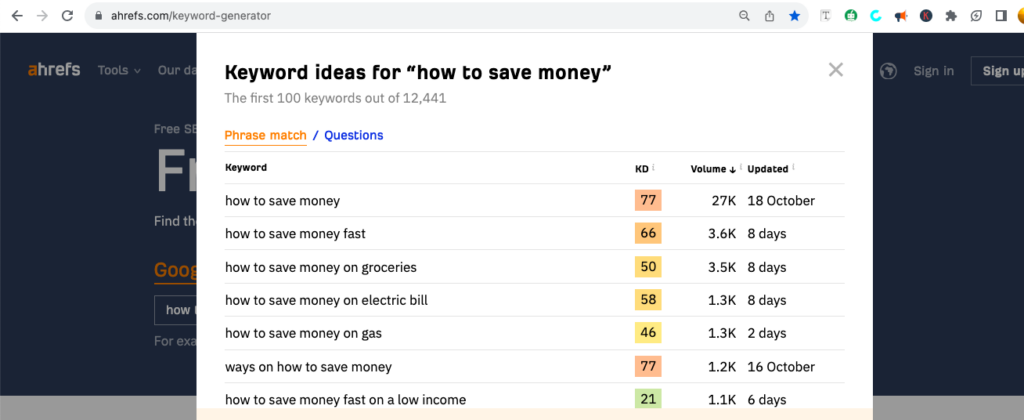
I like the idea of how to save money fast. But if I wrote a post for this keyword in google, I’d never rank for it as a new blogger since the competition for that keyword is so high.
Therefore, I’ll also input the keyword into Pinterest to see what comes up. Pinterest seems to be easier to rank content for new bloggers.
Both of these keyword research methods will give me clues on what a potential audience would love to read. The colorful bubbles gives you an idea of topics related to how to save money that are relevant to the Pinterest users.
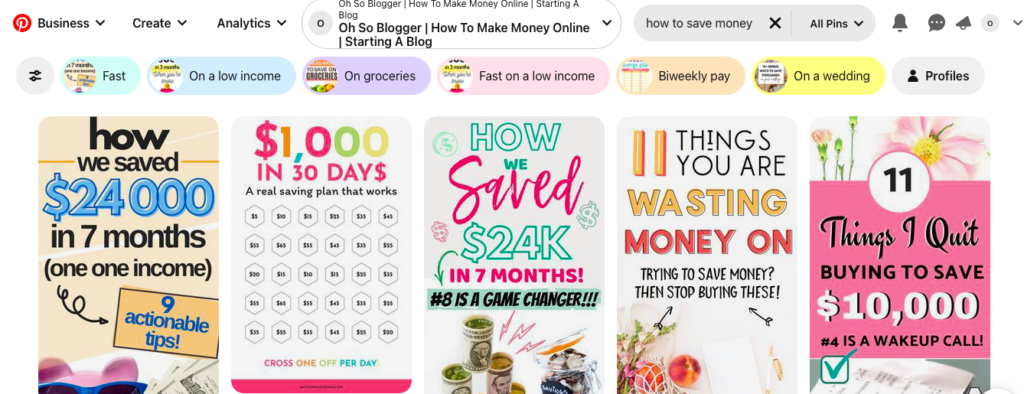
Since my main mode of promotion for the first 6 month os a blog is Pinterest. I’ve decided that I will write an article about how to save money fast: $500 in a month on a low income. It’s a topic that will resonate with an audience that is interest in saving money on Pinterest.
Crafting captivating headlines and introductions
When it comes to creating a successful blog post, a captivating headline and introduction are crucial. A strong headline should grab your readers’ attention and give them a clear idea of what your post is about. On the other hand, a compelling introduction should draw readers in and make them want to keep reading.
One effective technique for crafting captivating headlines is to use numbers or statistics. For example, “5 Tips for Crafting Attention-Grabbing Headlines” or “Why 80% of Blog Posts Fail: The Surprising Truth.” These types of headlines pique readers’ curiosity and make them want to learn more.
In addition to using numbers, incorporating power words can also make your headlines more attention-grabbing. Words like “ultimate,” “proven,” or “secrets” can add a sense of urgency and importance to your post.
When it comes to introductions, it’s important to remember that readers have a short attention span. You need to be able to hook them in quickly and effectively. One technique for doing this is to tell a story. By drawing readers in with a relatable anecdote or personal experience, you can create a connection and keep them engaged.
Another technique is to ask a thought-provoking question or make a bold statement. For example, “Are you tired of feeling stuck in your career?” or “The Secret to Doubling Your Blog Traffic in Just One Week.”
Remember, your headline and introduction are the first things readers will see, so make sure they’re attention-grabbing and entice readers to keep reading.
Structuring your blog post effectively

Structuring your blog post is essential in creating a user-friendly experience for your readers. A well-organized post with a logical flow and easy-to-read formatting will keep your audience engaged for longer. Here are some tips to structure your blog post effectively:
Use Subheadings
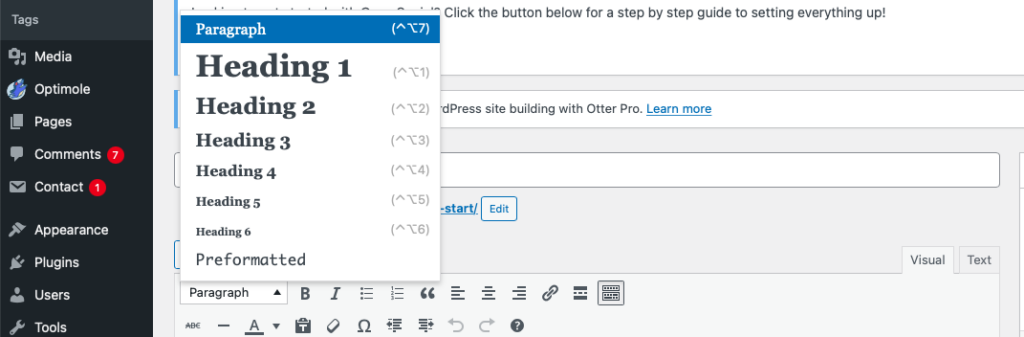
Subheadings are an effective way to break up your content into digestible sections. They help your readers navigate your blog post and find the information they need quickly. Moreover, subheadings improve the readability of your content and enhance the user experience.
H1 (Heading 1):
- Use H1 for the main title of your web page or blog post. This tag signifies the primary heading and should be unique for each page.
- It tells both users and search engines what the page is about.
- Typically, there should be only one H1 per page.
H2 (Heading 2):
- H2 tags are used for section titles and subheadings within the content.
- They provide structure to the page and make it more readable.
- H2 tags should be related to the H1 and help organize the content.
H3 (Heading 3):
- H3 tags are used for subsections within an H2 section.
- They break down content further and provide hierarchy.
- H3 tags help users skim the page and find relevant information.
H4 (Heading 4):
- H4 tags are used for subsections within H3 sections.
- They offer additional structure for complex content.
- They should be used sparingly and only when needed.
H5 (Heading 5):
- H5 tags are rarely used but can be employed for sub-subsections if required.
- Overusing H5 tags can make the page look cluttered, so use them thoughtfully.
Break Your Content into Paragraphs
Avoid writing long blocks of text as they may discourage your readers from engaging with your content. Use short paragraphs to make it easier on the eyes when viewing text on a screen. A good rule of thumb is to limit each paragraph to three to four sentences rather than writing out lengthy paragraphs.
Use Bullet Points and Numbered Lists
Lists can make your content more readable and help highlight the main points you want to make. Bullet points and numbered lists can be used to summarize information effectively, making it easier for readers to understand. Additionally, these lists can emphasize key points that need attention.
Maintain a Logical Flow
Your blog post’s structure should demonstrate a logical flow, from the introduction to the conclusion. Each section should smoothly transition to the next without leaving any gaps in information. This ensures that your readers will have a comprehensive understanding of the topic by the end of your blog post.
Incorporate Relevant Visuals or Multimedia
Visual elements such as images and videos can help to break up text blocks and create more engagement.
When choosing visual elements to include in your blog post, it’s essential to consider your target audience and the tone of your post. For example, if your blog post is on a serious topic, you may want to avoid using overly whimsical images or bright colors.
It’s also important to make sure any visuals you use are relevant and add value to your post. Stock images and generic graphics may look nice, but they won’t help your post stand out. Instead, try creating your own infographics or using screenshots to illustrate your points.
Finally, be sure to optimize your images for web use. Large, high-resolution images can slow down your page load times, which can negatively impact your user experience. Compressing images and using appropriate file types like JPEG or PNG can help improve your page speed and overall user experience.
Writing engaging and informative content
Now that you have chosen a topic, understood your audience, crafted a captivating headline and introduction, and structured your blog post effectively, it’s time to focus on writing engaging and informative content.
One of the most important aspects of writing high-quality content is conducting thorough research. This includes finding credible sources, gathering data, and analyzing information. Make sure to take notes and organize your research in a way that is easy to reference while writing your blog post.
Adding personal insights and experiences can also make your content more engaging and relatable. Your readers will appreciate a personal touch, and it can help build a connection with them. However, be sure to balance personal anecdotes with factual information.
Using storytelling techniques is another effective way to engage your audience. A well-crafted story can capture their attention and keep them interested in reading more. Incorporate anecdotes, analogies, and metaphors to make your content more memorable.
When writing your blog post, aim to provide value to your readers. Make sure your content is informative and actionable. This means providing practical advice, tips, and strategies that they can use in their everyday lives.
Finally, write in a conversational tone and avoid using overly technical language or jargon. Your readers should be able to understand and relate to your content. A conversational tone can help build trust and credibility with your audience.
Remember, writing engaging and informative content takes time and practice. Keep these tips in mind, and continuously strive to improve your writing skills.
Optimizing your blog post for SEO

Writing a blog post that is optimized for search engines is a great way to increase your blog’s visibility online…in the future. SEO is essential as it has massive traffic potential down the line, but it’s unlikely to see any major traffic from SEO in the first 6 months to a year.
However, you want to get started with SEO early on so you don’t have to go back and redo your blog posts later one.
By following these steps, you can make your blog post more SEO-friendly:
- Incorporate relevant keywords: Conduct keyword research to identify the most relevant keywords for your blog post. Make sure to include them in your title, subheadings, and throughout your content, but beware of keyword stuffing.
- Optimize meta tags: Add a meta title and description that accurately reflect the content of your blog post. Keep them concise and compelling to increase click-through rates.
- Improve readability: Use short sentences, simple language, and break up your content into smaller paragraphs to improve readability. Also, consider using bullet points and numbered lists to make your content scannable.
- Include internal links: Link to relevant content within your blog or website to improve navigation and encourage readers to stay longer on your site.
- Add alt tags to images: Make sure to add descriptive alt tags to any images you use in your blog post, as this can help improve your search engine rankings for relevant keywords.
By optimizing your blog post for SEO, you increase the chances of ranking higher in search results and attracting more organic traffic to your blog.
Edit and Proofread Your Blog Post
Once you’ve written your blog post, it’s crucial to review and revise it to ensure your content is error-free and polished. Editing and proofreading are essential steps to take before publishing your blog post.
To start, read through your blog post slowly and carefully. Check for any grammatical errors, spelling mistakes, and punctuation errors. Use a spell checker tool to help catch any common errors.
It’s important to ensure that your content is easy to read and understand. Use short sentences and paragraphs to make your blog post more readable. Break down complex ideas into simple, easy-to-understand language.
Another tip is to read your blog post out loud. This can help you identify any awkward phrasing or typos that you may have missed while reading silently.
After you’ve edited your blog post, it’s time to proofread it. Look for any typos, misspellings, or errors that may have slipped through the cracks.
Make sure your post flows logically and that each paragraph follows the previous one seamlessly. Ensure that your blog post is consistent in tone and style throughout.
Finally, use an online grammar checker tool like Grammarly or Hemingway to check for any grammar or style issues. These tools can help you improve your writing and make it more readable.
Promote Your Blog Post
Congratulations on creating your first blog post! Now it’s time to get it out there and attract readers. Here are some effective strategies for promoting your blog post.
Social Media Promotion
Social media is a powerful tool for promoting your blog post and reaching a wider audience. Share your post on your social media channels, such as Facebook, Twitter, Instagram, LinkedIn, and Pinterest. Use eye-catching graphics and hashtags to grab users’ attention and encourage them to click through to your blog.
After reading this do you feel ready to write and publish your first blog post? Let me know in the comment section below!

